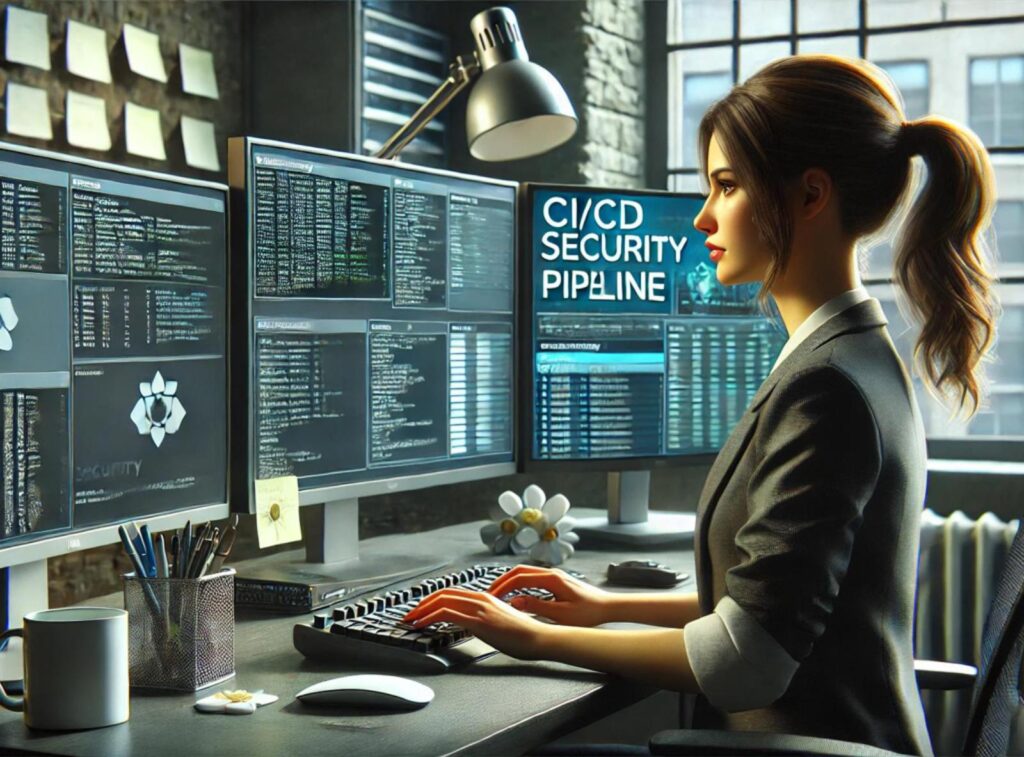Building Security into DevOps: A Practical Guide
Software teams face a difficult balance: releasing new features quickly while ensuring security is built in from the start. It’s a challenge similar to an auto manufacturer trying to speed up production while maintaining safety standards. Rushing the process without the right safeguards can lead to vulnerabilities that expose data, disrupt operations, and erode user trust.
The traditional approach—checking for security issues after software is built—no longer works. In an era where updates roll out daily or even hourly, security must be continuous, automated, and integrated into every stage of development.
Why Security Can’t Wait
Speed used to come at the expense of security. Teams would write code first and check for security flaws later—like inspecting a house only after construction is complete. But modern software development moves too fast for that model. One overlooked issue can expose sensitive data or leave entire systems vulnerable to attack.
Now, leading teams embed security into every step of development. Automated tools scan code in real time, much like spell-checkers in a word processor. Catching security flaws early isn’t just safer—it’s cheaper and easier than fixing them after release.
Making Security Part of the Development Process
Security should be automated, built-in, and unobtrusive. If it feels like an extra step, it will get ignored. That’s why modern teams integrate security checks into their development pipelines, making protection a natural part of the process.
Key Security Checks
- Code Scanners – Identify common coding mistakes that introduce vulnerabilities.
- Dependency Checkers – Verify that external software components are safe and up to date.
- Configuration Scanners – Ensure systems are set up correctly and securely.
- Container Scanners – Inspect software packages for weaknesses before deployment.
Each of these fits neatly into a DevOps pipeline, where automated tools move software from development to production while enforcing security at every step.
Security in the CI/CD Pipeline
Modern development teams rely on continuous integration and continuous deployment (CI/CD) pipelines to automate testing and release processes. Security fits naturally into this workflow:
- Early Warnings – As developers write code, static analysis tools scan for security flaws.
- Build-Time Checks – Before software is assembled, security tests verify that dependencies and configurations are safe.
- Release Gates – Unsafe software never reaches users because security policies block risky deployments.
- Real-Time Monitoring – Once software is live, security tools watch for unusual behavior and potential attacks.
By automating these checks, teams make security a constant presence without slowing down development.
Securing Containers and Cloud Environments
Modern applications are built using containers, which function like shipping containers for code. Containers allow software to run consistently across different environments, but they come with security risks.
Best Practices for Container Security
- Use Minimal, Trusted Base Images – Reduce the number of components to limit potential vulnerabilities.
- Scan for Known Security Flaws – Regularly check container images for outdated or vulnerable software.
- Restrict Access – Limit user privileges to prevent unauthorized actions.
- Keep Containers Isolated – Use network segmentation to prevent compromised containers from affecting the entire system.
Infrastructure as Code (IaC) Security
Cloud environments introduce another layer of risk. A single misconfigured setting in a cloud system can expose sensitive data or create an entry point for attackers.
To prevent this, teams:
- Use automated security policies to enforce best practices.
- Scan infrastructure configurations before deploying them.
- Assume that nothing is secure by default, applying the principle of least privilege to all resources.
Monitoring and Incident Response
Security doesn’t end when software is deployed. Threats evolve, attackers adapt, and new vulnerabilities emerge. That’s why constant monitoring and rapid response are critical.
Ongoing Security Practices
- Continuous Monitoring – Track system activity to detect unusual behavior.
- Automated Alerts – Flag potential security breaches before they cause harm.
- Incident Response Plans – Have a clear process for addressing security issues as they arise.
- Regular Security Testing – Conduct penetration testing and audits to find weaknesses before attackers do.
Collaboration: Security is a Team Effort
No single tool or policy can replace a culture of security awareness. Security isn’t just the responsibility of one team—it’s something that developers, operations staff, and security experts must all work on together.
How to Make Security a Shared Responsibility
- Educate Developers – Provide training on common security risks and best practices.
- Automate as Much as Possible – Reduce the burden on developers by integrating security into workflows.
- Encourage Open Communication – Make it easy for developers to report security concerns.
When security is a natural part of software development, it stops feeling like an obstacle and becomes an enabler of safe, reliable applications.
What This Means for Everyone
For end users, secure development means safer applications that still receive regular updates. For companies, it means protecting customer data without slowing down product releases. For developers, it means focusing on building great software without security becoming an afterthought.
The best security approach is proactive, automated, and invisible. By embedding security at every stage, teams can deliver software that is both fast and safe—without unnecessary delays or complexity.